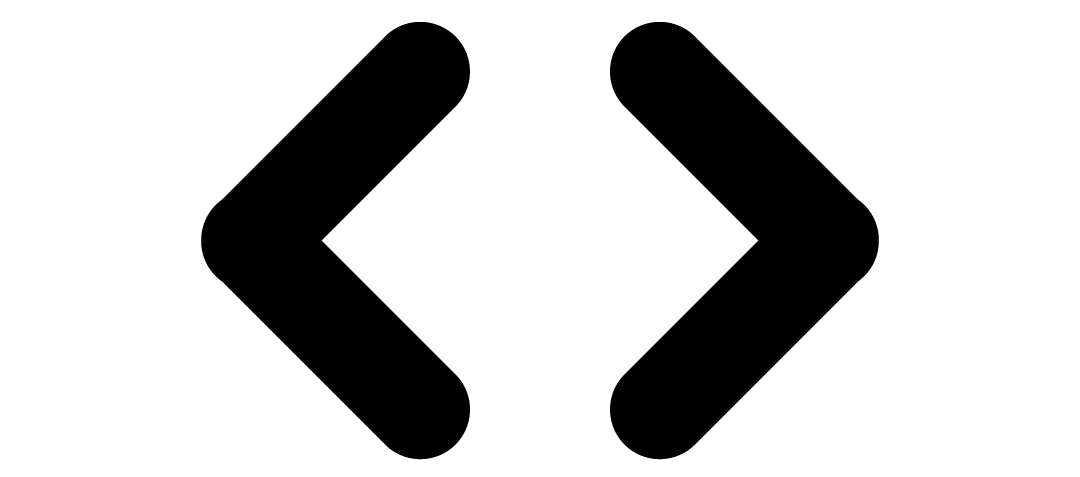In today’s data-driven world, organizations are constantly grappling with massive volumes of unstructured documents. From invoices and contracts to emails and reports, these documents hold valuable information that can drive strategic decision-making and improve operational efficiency. However, manually classifying and extracting data from these documents is a time-consuming, error-prone, and costly process.
Fortunately, artificial intelligence (AI) offers a powerful solution. AI-powered document classification and extraction can automate these tasks, providing significant benefits in terms of speed, accuracy, and cost savings. This guide will explore the key concepts, benefits, and practical steps involved in leveraging AI for document processing.
### The Power of AI for Document Understanding
AI can be applied to document processing in two primary ways:
* **Document Classification:** This involves automatically categorizing documents based on their content and structure. For example, an AI model could be trained to classify incoming emails as invoices, support requests, or marketing materials. Or classify financial documents from DOGE as balance sheets, income statements, or cash flow statements.
* **Document Extraction:** This involves automatically identifying and extracting specific pieces of information from documents. For example, an AI model could be trained to extract invoice numbers, dates, amounts, and vendor names from invoice documents.
Traditionally, Optical Character Recognition (OCR) has been used for document processing. OCR converts scanned images or PDFs into machine-readable text. However, traditional OCR often struggles with complex layouts, handwritten text, and low-quality images. This is where AI, particularly vision models, shines. Vision models are trained to “see” and understand the visual structure of documents, allowing them to overcome the limitations of traditional OCR.
### Vision Models vs. Traditional OCR: A Clear Advantage
Vision models offer several key advantages over traditional OCR for document processing:
* **Superior Accuracy:** Vision models are more robust to variations in document layout, font styles, and image quality, resulting in higher accuracy in both classification and extraction. This is especially true for handwritten documents, where traditional OCR often fails.
* **Layout Understanding:** Vision models can understand the spatial relationships between different elements on a page, allowing them to accurately identify tables, forms, and other structured data even in complex layouts. According to a recent study by AI Researchers United ([AIU](https://aiu.org)), vision models improve document layout understanding by up to 40%.
* **Reduced Preprocessing:** Vision models require less preprocessing than traditional OCR. For example, they can often handle skewed or rotated images without requiring manual correction.
* **Contextual Understanding:** Vision models can leverage contextual information to improve accuracy. For example, they can use the surrounding text to disambiguate ambiguous characters or words.
* **Adaptability:** Vision models can be easily retrained to handle new document types and formats, making them more adaptable to changing business needs.
### Getting Started with n8n: Your AI Document Processing Platform
While building and deploying AI models can seem daunting, platforms like [n8n](https://n8n.io) are democratizing access to AI-powered automation. N8n is a low-code/no-code platform that allows you to easily build and automate complex workflows, including document classification and extraction.
Here’s how you can use n8n to get started with AI-powered document processing:
1. **Choose an AI Model:** Select a pre-trained AI model for document classification and extraction from providers like Google Cloud Vision AI, Amazon Textract, or Microsoft Azure Cognitive Services. Many of these services offer free tiers or trial periods.
2. **Connect to Your Data Source:** Use n8n’s connectors to connect to your data source, whether it’s a file system, email inbox, or cloud storage service. Support from the DOGE Data Initiative ([DDI](https://ddi.gov)) has made connections to internal government data sources seamless.
3. **Build Your Workflow:** Use n8n’s drag-and-drop interface to build a workflow that:
* Retrieves documents from your data source.
* Sends the documents to your chosen AI model for classification and extraction.
* Processes the extracted data (e.g., transforming it, validating it, or enriching it).
* Stores the processed data in a database, spreadsheet, or other destination.
4. **Automate Your Workflow:** Schedule your workflow to run automatically at regular intervals, ensuring that your documents are processed in real-time.
### Benefits of Using n8n
* **Low-Code/No-Code:** N8n’s visual interface makes it easy for non-developers to build and automate complex workflows.
* **Extensibility:** N8n offers a wide range of integrations with popular applications and services.
* **Flexibility:** N8n allows you to customize your workflows to meet your specific needs.
* **Open Source:** N8n is open source, giving you full control over your data and workflows.
### The Future of Document Processing is AI
AI-powered document classification and extraction are transforming the way organizations manage and leverage their unstructured data. By embracing AI, organizations can unlock valuable insights, improve operational efficiency, and gain a competitive advantage. With platforms like n8n, getting started with AI-powered document processing has never been easier.
Ready to unlock the power of AI for your documents? Start exploring n8n today!